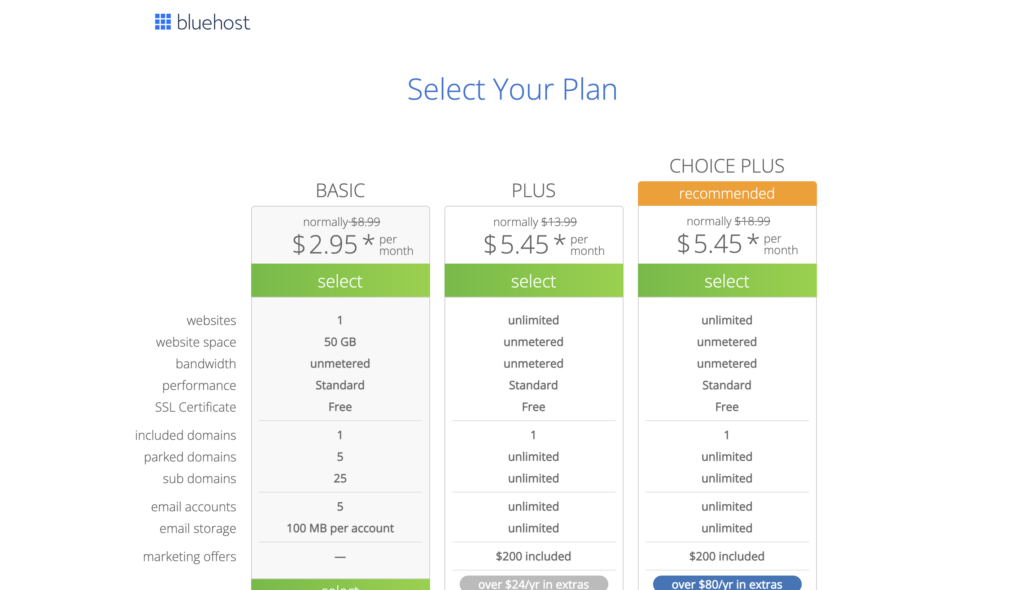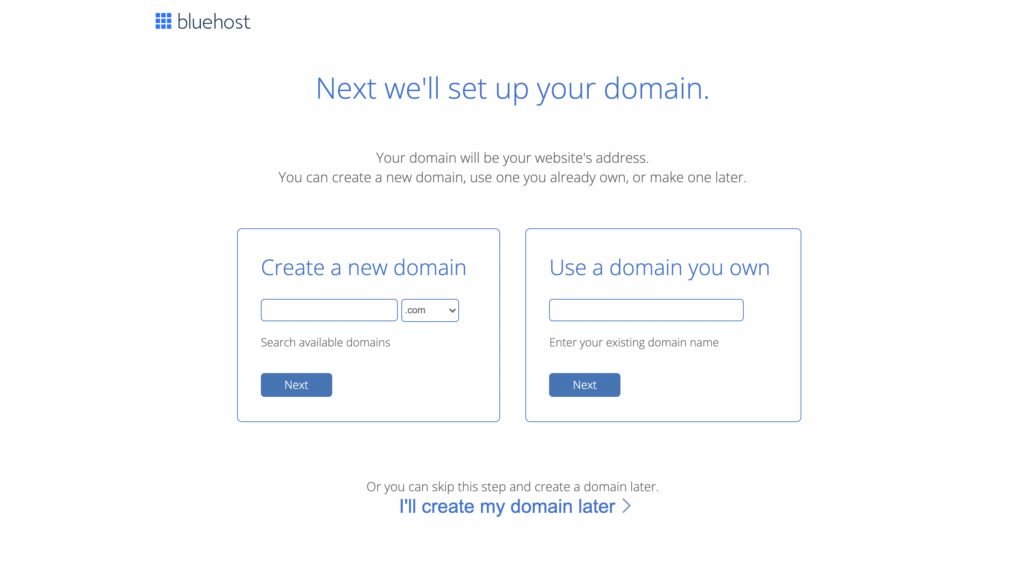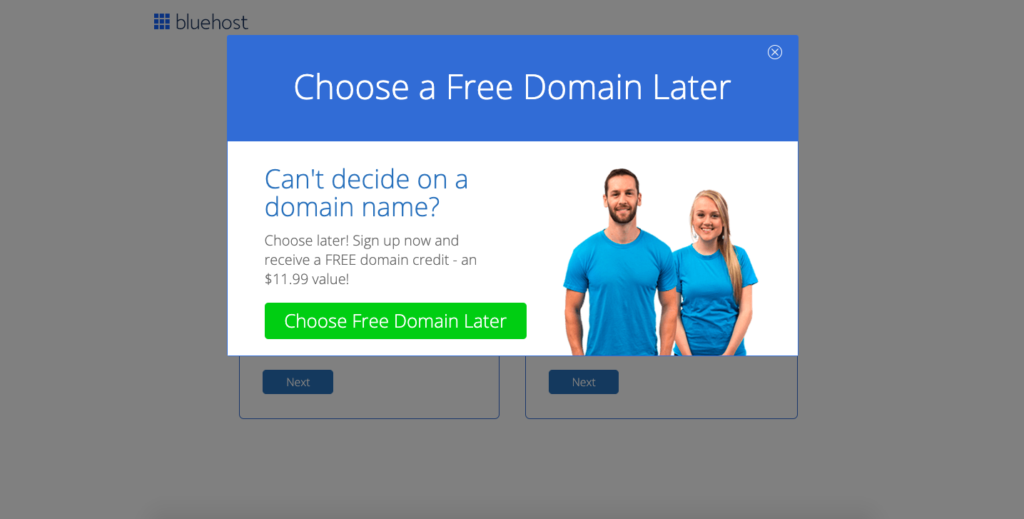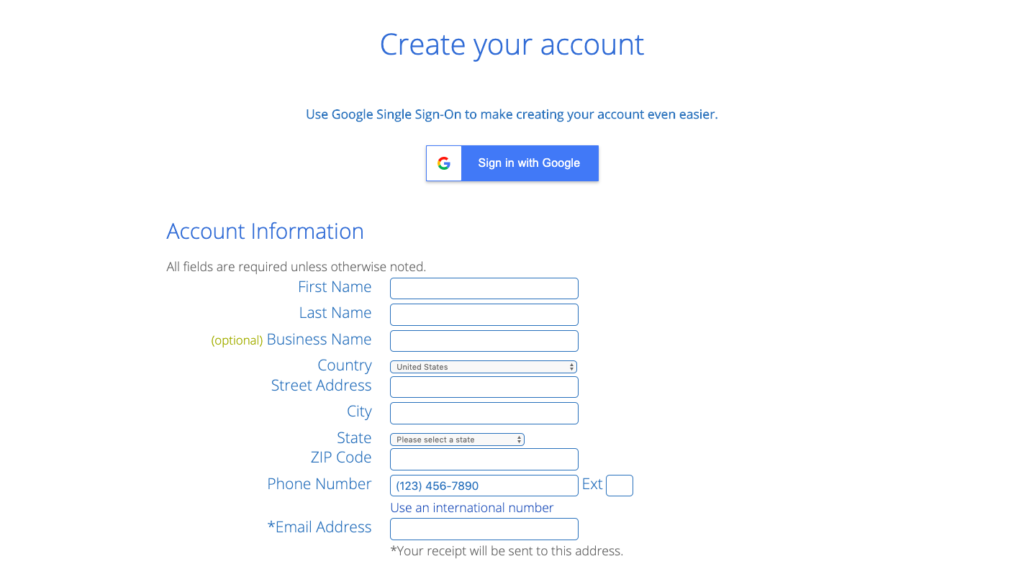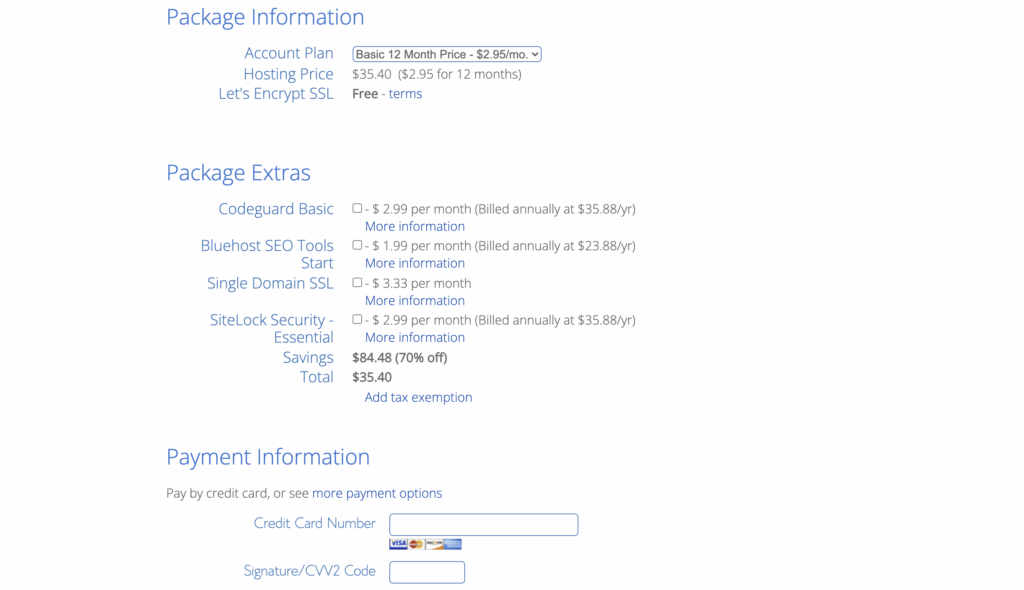Note: Affiliate links may be used in this post. When you buy through my affiliate links I may earn a commission at no extra cost to you. Full disclosure here.
WordPress.com vs. WordPress.org: Which Is Better?
Are you trying to decide between WordPress.com vs. WordPress.org?
Or maybe you are just wondering what the difference is between WordPress.com and WordPress.org. Many people don’t realize they are two different platforms!
Many beginners get confused about the difference, and this leads to choosing the wrong blogging platform. This article will explain the differences, and compare WordPress.com vs. WordPress.org to show you which is best.
Here’s what you need to know about WordPress.com vs. WordPress.org!
Note: If you just want to learn how to start a blog the RIGHT way and aren’t interested in this explanation, feel free to head on over to the following articles:
- How to Start a Blog for Beginners
- 6 Things to Do Before Starting a Blog
- How to Choose a Blog Name
- 7 Blog Niches That Make Money and Get Traffic
Quick Overview: WordPress.com vs. WordPress.org
Here is a quick overview of the differences between WordPress.com and WordPress.org to help you understand how these two platforms work.
WordPress.com is a blogging platform and hosting service. It was created by Automattic, the company led by the founder of WordPress.org.
However, the two are different despite the similar names!
The main difference is that with WordPress.com, you are just hosting your blog on their platform, and you do not have full control over your content. You are limited in how you can customize your blog, and how you can monetize your blog. You do not own your blog when it is on WordPress.com.
WordPress.org, on the other hand, is a free open-source software. It’s the software that powers hundreds of millions of websites on the Internet.
In order to use WordPress.org, you must have a self-hosted website. This means you need your own web hosting and a domain name, and then you can install WordPress.org. With a self-hosted website, you have complete control and ownership over your content, and can turn your blog into a real business.
What Are the Costs?
WordPress.com offers five different plans for their platform:
- Free: It’s free but very limited
- Personal: $7 per month
- Premium: $14 per month
- Business: $33 per month
- Ecommerce: $59 per month
WordPress.org, in comparison, is a completely free open-source software. You just need web hosting and a domain name to use it, which can vary in cost.
Web hosting starts at just a few dollars per month, and domain names typically cost between $10 and $15. This is the web hosting company I recommend:
- Bluehost: $2.95 a month plus free domain name
When you sign up with Bluehost, you just choose your domain name and sign up for your web hosting plan, and then they will automatically create your website and install WordPress.org for you. From there, you can log in and start blogging!
What Are the Pros and Cons?
Now that I’ve given a quick overview of WordPress.com vs. WordPress.org and shared the pricing structure, here are pros and cons for each platform.
Pros of WordPress.org
I highly recommend starting a self-hosted WordPress.org blog and this is why:
- It makes your blog look more professional.
- It’s cheaper. You only have to pay $2.95 a month for web hosting with Bluehost vs. paying $33 a month for the same features on WordPress.com.
- WordPress.org is the standard for all professional websites on the Internet.
- You have tons of flexibility with customization and design for your blog.
- Your blog will have its own .com domain name.
- It allows you to make money blogging and turn your blog into a real business.
- YOU have full control and ownership over all your content. Nobody can delete your website because they decide it’s against their terms of service.
- You can install helpful free WordPress plugins to improve your website.
Cons of WordPress.org
There aren’t many cons to creating a self-hosted blog that uses WordPress.org, but here are a few that you might encounter:
- Web hosting costs can get more expensive as you get more traffic, up to $50 a month. (But at that point, your blog will be earning more than enough for it.)
- You have to install WordPress.org. (Although most web hosts including Bluehost will do this for you automatically, so you don’t have to get technical.)
- You are responsible for backups. Your site will not automatically be backed up. But luckily, there are plenty of free WordPress plugins to handle this for you.
Pros of WordPress.com
Now that I’ve talked about the pros of using WordPress.org on a self-hosted blog, here are some of the benefits of using WordPress.com instead:
- They offer a completely free plan that, while very limited, can be a good option for amateur bloggers who don’t want to make money from blogging.
- They handle site backups for you.
Cons of WordPress.com
And here are the cons to using WordPress.com…
- The free plan only contains 3GB of storage. If you exceed that amount, you will have to upgrade to the next level plan, which costs $7 a month.
- Even the cheapest plan is more expensive than a self-hosted blog.
- If you are on the free plan, they place ads all over your blog, which you do not earn money from. You can only get rid of them by upgrading your plan.
- The only way you can monetize your blog is if you are on a paid plan, and your only option is to use their service WordAds which places ads on your blog. You get to keep a portion of the earnings, but WordPress.com will also take a cut.
- You cannot upload plugins to improve the functionality of your blog.
- Your customization and design options are extremely limited.
- You do not have full ownership over your content. At any point, WordPress.com can remove your blog and there is nothing you can do about it.
- On the free plan, you cannot have your own domain name. Your blog name will look like “www.blogname.wordpress.com” and you have to pay to upgrade it.
- It looks less professional overall.
Which Is Better? WordPress.com or WordPress.org?
So which of these two is better for starting a blog?
In my opinion, WordPress.org is the better choice for almost everyone.
The only time I would choose WordPress.com instead is if you are looking to blog just for fun and don’t plan to take it seriously or make money from it.
For everyone else, choosing a self-hosted WordPress.org blog is the better option. If you have even an inkling of an idea that you want to make money from your blog, it is better to start out self-hosted from the beginning than to try to switch over from WordPress.com later on. (It’s a huge hassle.)
And if you already know that you want to start a blog and turn it into a money-making business, it only makes sense to start a self-hosted WordPress.org blog.
The cost is minimal ($2.95 a month with Bluehost) and worth it.
How to Start a Self-Hosted WordPress Blog
Are you ready to get started?
I wrote a complete step-by-step guide on how to start a blog for beginners that goes into all the details of getting your blog up and running.
I also created Blogging Bootcamp, a free email course, that will show you how to start a blog and make money blogging in just five days. You can sign up here:
And here’s a quick overview to starting a self-hosted WordPress.org blog:
1. Click here and then click the “Get Started” button:
2. Select your hosting plan
3. Put in your domain name
Related: How to Choose a Blog Name & Blog Name Ideas
Select this option and you can go ahead and set up your blog now, then use the free credit to buy your domain name later.
4. Create your hosting account
5. Choose your package and pay
I recommend the 12-month plan for $2.95 a month, for a total cost of $35.40 for the year. But you can also choose a 24-month or 36-month plan.
6. Congrats, you’re done!
Now you’re all set! Bluehost will automatically install WordPress for you.
What exactly is WordPress? WordPress is the content management platform that your blog will run on. Your WordPress dashboard is where you will go to edit the look of your blog, write blog posts, upload images, etc.
It’s extremely easy to use, even if you’re a total beginner.
WordPress Tips for Bloggers
I hope you found this guide on WordPress.com vs. WordPress.org helpful.
In my opinion, WordPress.org is the clear winner for the best blogging platform. If you need more assistance with WordPress, check out the following articles: