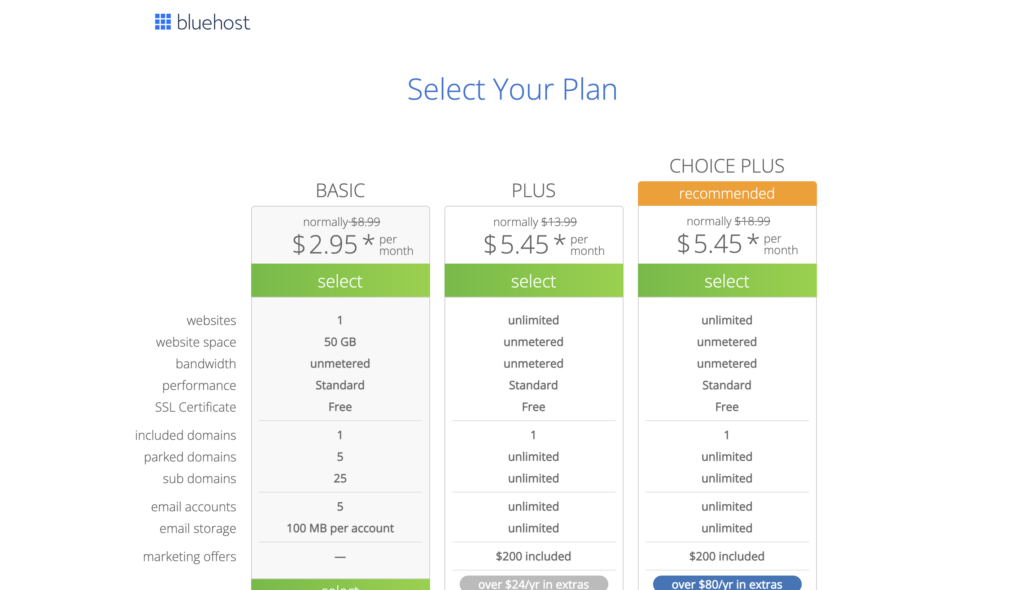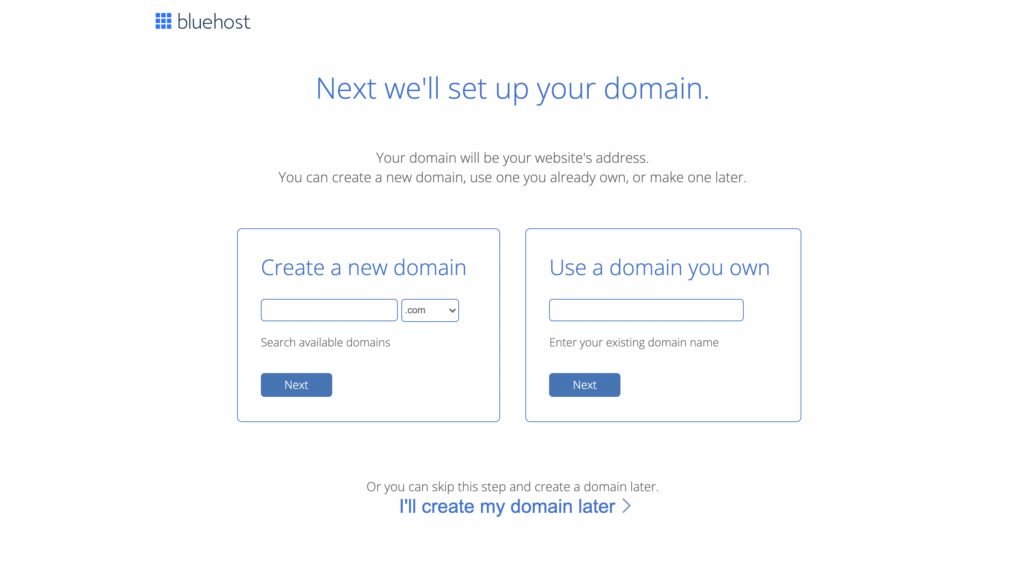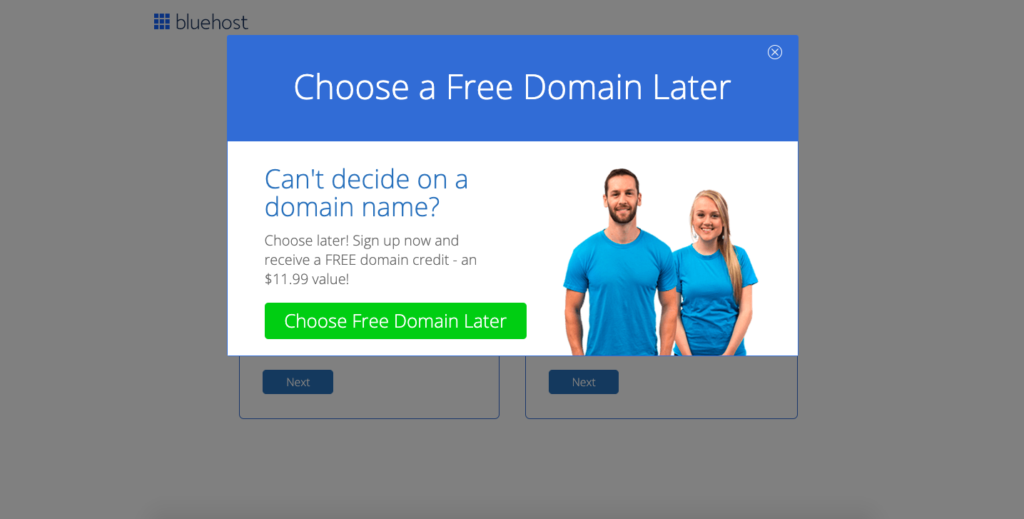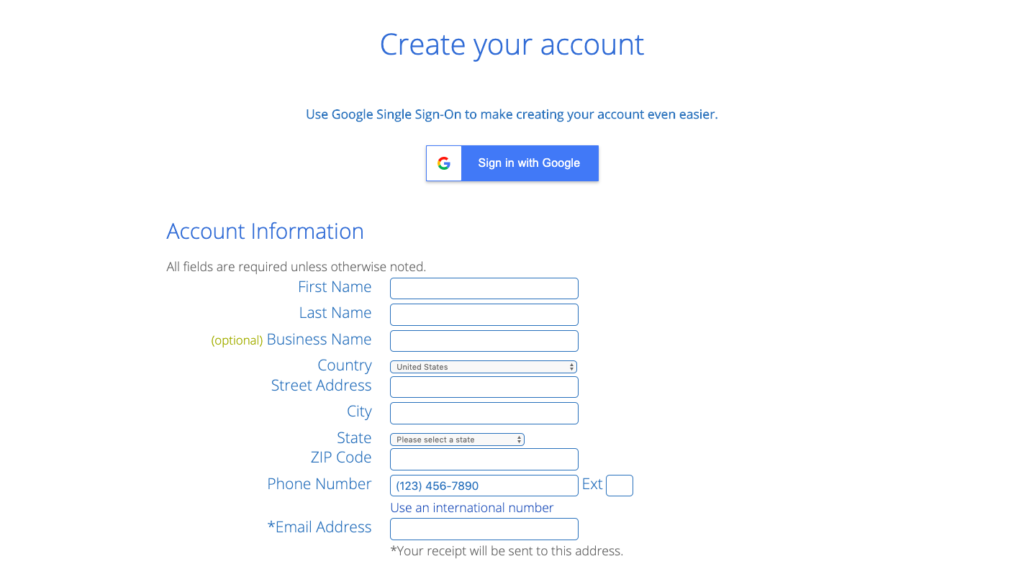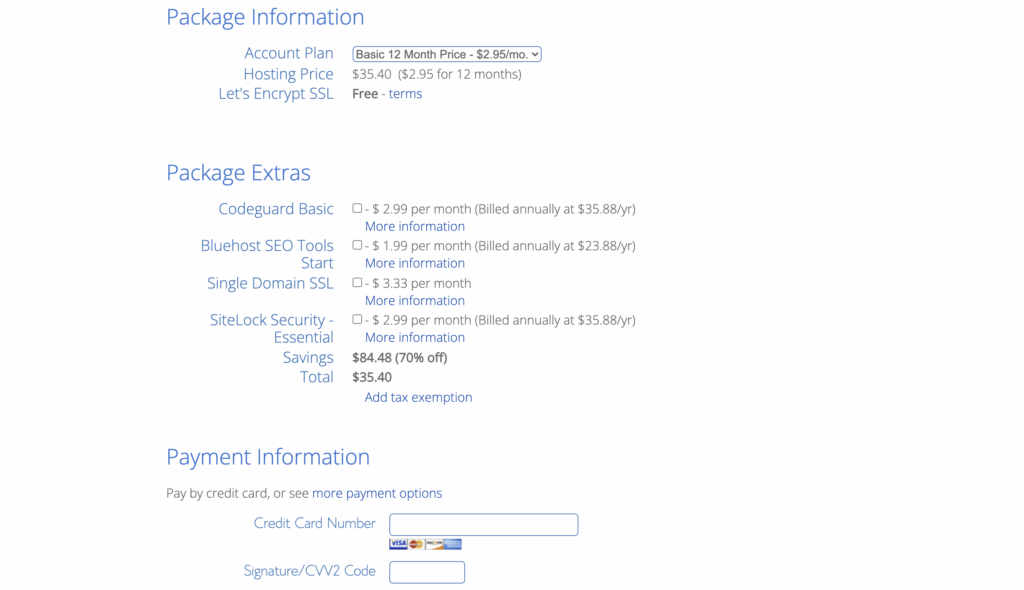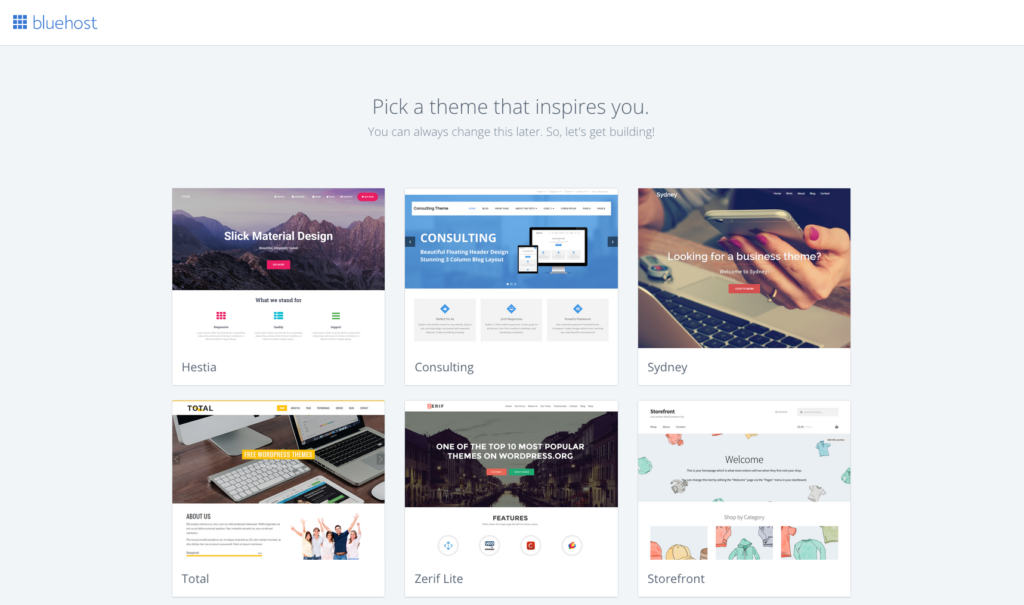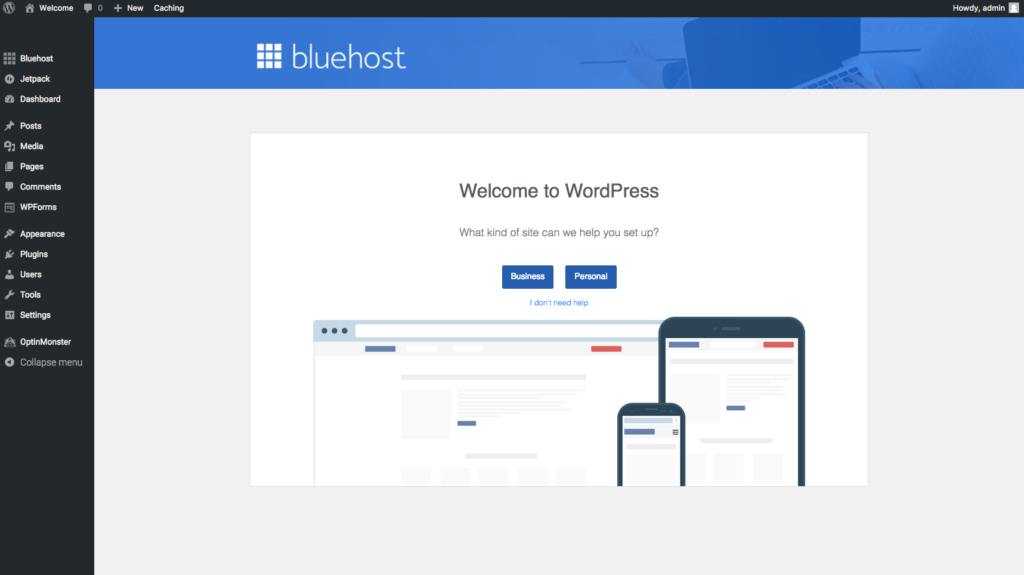Note: Affiliate links may be used in this post. When you buy through my affiliate links I may earn a commission at no extra cost to you. Full disclosure here.
How to Start a Blog for Beginners
This post is all about how to start a blog for beginners!
First of all, congrats on deciding to start a blog! If you want to learn how to start a blog and make money blogging, you’re in the right place.
These are the exact steps I took to start a blog and begin earning money from it just one month later. I started blogging as a college student with the goal of earning $1,000 a month so I wouldn’t need a part-time job.
Now, I make a full-time income from blogging and I have started five successful blogs in total, four of which I later sold for a profit.
I am not special – I truly believe that anyone can start a successful and profitable blog as long as they are willing to put in the effort!
I wrote this guide to help you learn how to start your blog TODAY. All of the links in this post will open in a new tab so you don’t lose your place. You may also want to bookmark this post so you can come back to later!
First things first, CLICK HERE to learn the cheapest way to start your blog!
Then continue reading for the next steps of starting your blog today.
You can also sign up for my FREE Blogging Bootcamp course below. You’ll get five step-by-step lessons delivered directly to your inbox over the next five days.
How to Start a Blog Step-by-Step Guide
This guide will help you start your blog TODAY, even if you are a total beginner. Starting a blog is something you can do sitting at home in your pajamas.
This guide is about a fifteen to twenty minute read. Actually putting the steps from this guide into action should take you under an hour! It’s extremely important to have a solid foundation for your blog if you want to make money from it, so I recommend following the steps in this guide closely.
Here’s what I will cover in this guide:
- Choosing a blogging niche
- Picking a domain name
- Setting up web hosting
- Designing your blog
- How to make money blogging
If you are totally new to blogging, I recommend reading the following foundational blog posts first, and then coming back to this guide:
- What Is a Blog? Explanation of Blogging Terms for Beginners
- 7 Reasons to Start a Blog (And 3 Reasons Why You Shouldn’t)
- 6 Things to Do Before Starting a Blog
- 30+ Examples of Blogs: Successful Blog Examples
- 37 Most-Asked Blogging Questions Answered
What Is a Blog and Why Should I Start One?
First things first, let’s talk about exactly what a blog is.
A blog is a website that is regularly updated with articles (called blog posts) about a certain topic. For example, Blogging Her Way is a blog all about blogging. You can start a blog on any topic, such as travel, food, parenting, lifestyle, etc.
The topic of your blog is known as your blog niche.
Related: What to Blog About: 150+ Profitable Blog Niche Ideas
While some people just blog for fun as a way to share their personal life or hobbies, you can also make money from blogging. I will talk about the top four ways that I and many other bloggers make money at the end of this guide.
So are you ready to learn how to start a blog? Let’s get started!
Step 1: Choose Your Blogging Niche
What will you write about on your blog?
If you’re blogging just for fun or as a hobby, a defined niche doesn’t matter as much. But if want to make money blogging, you should pick a topic (or niche) to focus on. Make sure to choose something you enjoy writing about.
If you can’t see yourself writing about your chosen topic long-term or don’t feel that excited about it, then pick something else!
Some popular blogging niches are fashion, travel, lifestyle, personal finance, crafts & DIY, beauty, food, parenting, health & fitness, and business.
Getting even more specific within your niche is a good idea; for example, a travel blog about planning the perfect Disney World vacation, or a business blog about how to start your own wedding photography business.
Related: 7 Blog Niches That Make Money and Get Traffic
Don’t worry if you can’t decide on a niche right now. Just start by writing about whatever you’re interested in, and you can narrow down or change your focus as you go on and figure out what’s working best for you.
Tip: Download my free list of 150+ blog niche ideas for more inspiration!
Step 2: Pick a Domain Name
Once you know what you’re going to blog about, it’s time to choose a domain name. Your domain name is your blog’s address on the web.
Here are some tips for choosing a domain name:
- Make your name easy to spell and say. Don’t use misspelled words, numbers, or hyphens in your domain name if you can help it. All of these things will make your name a lot harder for people to remember.
- Make sure that the .com of your chosen name is available. Try to avoid alternative domain name endings like .net or .co because they are less common, harder to remember, and less trustworthy.
- Make your blog name related to your niche. This way people will instantly know what your blog is about. For example, a name like Carly’s Kitchen for a food blog, or Wandering Footsteps for a travel blog.
- Add modifying words. If the name you want is not available, consider adding modifying words. For example, I suggested the name Wandering Footsteps above. If that’s not available, you could do My Wandering Footsteps, Our Wandering Footsteps, These Wandering Footsteps, etc.
- Use your own name. If you can’t think of a catchy name for your blog, using your own full name as your domain name is always a safe bet.
- Don’t overthink it. Try not to spend too much time on this step or worry about picking the “perfect” domain name. Chances are, whatever name you pick will grow on you and feel like a great fit once you get started.
For more detailed strategies to help you choose a name for your blog, plus examples from real-life blogs, check out my guide on blog name ideas.
When coming up with a blog name, you will want to make sure that the domain name (the .com version of the name) is not already registered.
When you start your blog with Bluehost you will get a FREE domain name, saving you $15 to $20. So how can you see if the name you want is available?
After you click “Get Started” on this page and select the $2.95 a month plan (this is the cheapest plan and the one I recommend) you will be able to put in your intended domain name to see if it’s available to register or not.
If you haven’t decided on a blog name yet, you can skip this step and get a credit to come back later to choose your domain name within 30 days.
Step 3: Set Up Web Hosting
If you want to make money as a blogger, you will need to have a self-hosted blog. This means that you own all of your content and your blog is totally yours, as opposed to using a hosted platform such as Blogger, Wix, WordPress.com, etc.
Even if you are not a very technical person, setting up web hosting and your domain name is extremely simple and only takes a few minutes.
First, you will need to choose a web host.
The web hosting company I use and recommend is Bluehost.
Here are a few reasons why I like Bluehost:
- They have some of the most affordable web hosting plans out there.
- You can get your domain name for free with them (as opposed to paying $15 to $20 with an outside company.)
- Their service is reliable and robust, so you will never have to worry about your website going down or loading slowly.
- Many of the most successful bloggers I know use Bluehost.
- They have great customer support and I have always had my questions answered quickly whenever I needed help.
For more of my experience with Bluehost, read my Bluehost review for bloggers.
Bluehost has very generously offered hosting packages starting at just $2.95 a month for readers of Blogging Her Way, along with a FREE domain name.
To get this special pricing, just be sure to use any Bluehost link in this article!
Here’s how to set up web hosting with Bluehost:
1. Click here and then click the “Get Started” button:
2. Select your hosting plan
3. Put in your domain name
Select this option and you can go ahead and set up your blog now, then use the free credit to buy your domain name later.
4. Create your hosting account
5. Choose your package and pay
I recommend the 12-month plan for $2.95 a month, for a total cost of $35.40 for the year. But you can also choose a 24-month or 36-month plan.
6. Congrats, you’re done!
Now you’re all set! Bluehost will automatically install WordPress for you.
What exactly is WordPress? WordPress is the content management platform that your blog will run on. Your WordPress dashboard is where you will go to edit the look of your blog, write blog posts, upload images, etc.
It’s extremely easy to use, even if you’re a total beginner.
Step 4: Design Your Blog
Now it’s time for the fun part – designing your blog!
When you log in to your WordPress dashboard for the first time, you will be prompted to go ahead and choose a theme for your blog:
You can pick one of these default themes if you want, but I don’t recommend it.
For one, the majority of these free default themes are not designed with bloggers in mind. Most are designed for business websites.
Additionally, choosing a premium theme over a default theme will make your blog look more professional right from the start.
Here are the benefits to choosing a paid, premium theme for your blog:
- They come with step-by-step set-up instructions
- You will have access to customer support from the theme creator.
- Paid themes come with crucial features like a mobile responsive design and customization options.
- Your blog will look prettier and more professional.
The themes I recommend most for new bloggers are Bluchic themes because they are so easy to set up and have great customer support. I am using their “Victoria” theme on my blog right now and I love it!
Some of the other theme companies I recommend are:
If you are on a tight budget right now, you can always choose one of the free themes to start out and upgrade to a paid theme later!
Once you have decided on and purchased a theme, it’s time to install it!
To install your theme, go to Appearance > Themes in the lefthand menu of the WordPress dashboard, which looks like this:
Then simply upload your theme file and click “Activate.”
Congrats on making it this far! What should you do next?
Write your first blog post! For new bloggers, I recommend getting 5 to 10 solid blog posts up first and working on a building your audience.
Related: 5 Types of Blog Posts Every New Blogger Needs to Write
Step 5: Make Money Blogging!
Now let’s talk about how to make money blogging. Once you have started your blog, you can monetize it right away. A lot of bloggers wait to do this, but I was able to make money in my first month blogging so I don’t see any reason to wait.
Here are four of the most profitable ways to make money as a blogger:
Affiliate marketing: This is one of the easiest ways to start making money as a new blogger in any niche. Essentially, you promote a product on your blog and earn a commission every time someone makes a purchase through your unique affiliate link. Read my full affiliate marketing guide for more info!
Advertising: Advertising is a great way to make money blogging. I have worked with both Monumetric and Mediavine ad networks. Another option if you don’t have much traffic to your blog yet is Ezoic. Ad networks place ads on your blog, and pay you based on how many people view them.
Digital products: Many bloggers create their own products to sell such as ebooks or online courses. This is personally my favorite way to make money a a blogger. Here is a big list of ideas of digital products that you can sell.
Sponsored posts: Bloggers can work with brands on sponsored blog posts and sponsored social media posts. Sponsored posts are common in blogging niches like fashion, beauty, lifestyle, travel, cooking, and parenting but you can find opportunities in any blogging niche if you look hard enough!
Here are a few more resources to check out that will help you monetize your blog:
- 250+ Affiliate Programs for Bloggers (Free List)
- Top 5 Best Ad Networks for Bloggers
- Making Sense of Affiliate Marketing Review + Discount Code
- How I Wrote and Launched My Ebook in 5 Days
- 12 Best Digital Products to Sell on Your Blog
- How I Made $25,000+ from Blog Flipping
- How Do Bloggers Make Money? Top 5 Ways Explained
30 Days to Blogging Success
If you need more help starting your blog, I created 30 Days to Blogging Success to help you start and grow a successful blog in just one month.
This online course contains step-by-step lessons showing you everything you need to know to create a profitable blog.
You can follow each daily lesson over the course of 30 days, or go at your own pace, because you get lifetime access to the material.
Here’s what you will learn…
- How to choose a profitable niche for your blog
- How to set up your blog (no technical experience required!)
- Designing your blog and making it look professional
- How to write blog posts that people will actually want to read
- The best ways to promote your blog and get traffic
- The basics of Pinterest and SEO for bloggers
- All the strategies I use to make money blogging
- How to start an email list and create an opt-in
- How to network with other bloggers to grow your blog
And so much more!
Of course, you’ll get access to some exclusive bonuses too:
THE BONUSES:
- 150+ Profitable Blog Niche Ideas ($17 value)
- Canva Pinterest Templates ($27 value)
- 250+ Profitable Affiliate Programs for Bloggers ($17 value)
- Email Sales Template ($27 value)
- 100+ Catchy Blog Post Title Templates ($7 value)
Click here to enroll in 30 Days to Blogging Success!
Conclusion
So to recap, here’s exactly how to start a blog in under an hour:
- Decide on a niche for your blog (AKA the topic you will write about)
- Choose a domain name
- Register your domain and get hosting for $2.95 a month with Bluehost
- Pick a theme for your blog (I’m using a theme from Bluchic)
- Write 5 to 10 blog posts and launch!
Starting a blog is actually very simple, and anyone can do it! To make money blogging, you WILL have to put in a lot of time and effort.
Blogging is definitely not a “get rich quick” scheme. But if you treat your blog like a business from the very start and make worthwhile investments (web hosting, a premium WordPress theme, etc.) and put in the effort, you will see results!
Happy blogging!
Keeping Your Blog Legal
I wanted to cover one more topic here, and it’s something that is often overlooked by new bloggers but is actually extremely important!
And that is making sure your blog is legal. If you want to make money from your blog, there are certain legal pages that you need to have.
I recommend enrolling in the FREE Legally Blogs course, an amazingly helpful resource that was created by a lawyer and legal expert.
This free online course covers everything you need to know about setting up your blog legally and the legal pages that you need to have.
You can also check out the Legal Bundle Value Pack to get done-for-you templates you can use on the legal pages of your own blog.
More Blogging Tips
Looking for more blogging tips and guides?
Here are some of my favorite posts on Blogging Her Way…